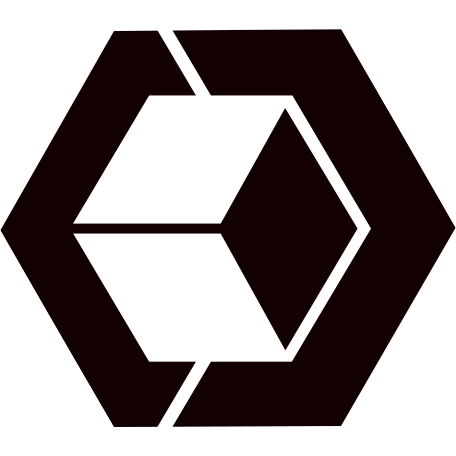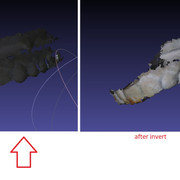Describe the bug
as export OBJ the colors are flipped , the colors in the front become in the back , so kindly help me to invert the colors
python
Expected behavior
i expect to see normal colors of 3D model at the front as it should be, but the opposite happens
as you see in the screenshot , the colors should be in the front but you see it in the back 
another screenshots before and after invert with meshlab
Environment (please complete the following information):
- Operating system: Windows 10 64-bit
- Python version: Python 3.6
- Open3D version:
- Is this remote workstation?: no
- How did you install Open3D?:pip