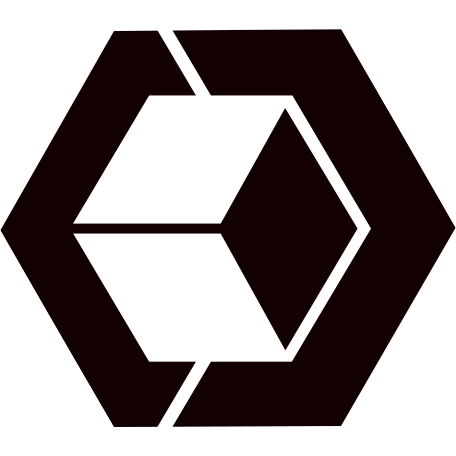Hi All,
I am still reading the help of open3d, but wondering if there is a way to take a slice of 3d point cloud and visualize it.
For example, take a slice of point cloud at give Z value, so I can have a point cloud (withina buffer [Z-d, Z+d], d can be any number) in 2D View (top view, XY plane). Similarly for front view (XZ) and side view (YZ).
I really appreciate if anyone can help. Thanks