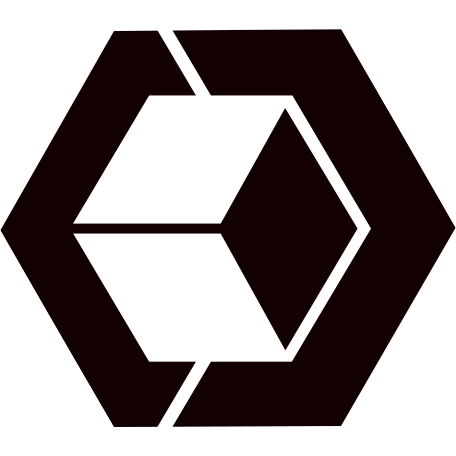Hi, newbie attempting my first python Open3D visualization, to start just using the code from the basic tutorial;
print(“Let’s draw a cubic using o3d.geometry.LineSet.”)
points = [
-
[0, 0, 0],* -
[1, 0, 0],* -
[0, 1, 0],* -
[1, 1, 0],* -
[0, 0, 1],* -
[1, 0, 1],* -
[0, 1, 1],* -
[1, 1, 1],*
]
lines = [
-
[0, 1],* -
[0, 2],* -
[1, 3],* -
[2, 3],* -
[4, 5],* -
[4, 6],* -
[5, 7],* -
[6, 7],* -
[0, 4],* -
[1, 5],* -
[2, 6],* -
[3, 7],*
]
colors = [[1, 0, 0] for i in range(len(lines))]
line_set = o3d.geometry.LineSet(
- points=o3d.utility.Vector3dVector(points),*
- lines=o3d.utility.Vector2iVector(lines),*
)
line_set.colors = o3d.utility.Vector3dVector(colors)
o3d.visualization.draw_geometries([line_set], zoom=0.8)
I’m using visual studio code (that may be part of the problem), and I get the following error;
TypeError: draw_geometries(): incompatible function arguments. The following argument types are supported:
(geometry_list: List[open3d_pybind.geometry.Geometry], window_name: str = ‘Open3D, width: int = 1920, height: int = 1080, left:
Int = 50, top: int = 50, point_show_normal: bool = False, mesh_show_wireframe: bool = False, mesh_show_back_face: bool = False -> None
I don’t know if the syntax has changed since the tutorial was published or it is something else.
My background is in terrestrial lidar, and eventually would like to use Open3D for processing parts of those types of point clouds. Normally we work in projected or geographic coordinate system (as opposed to pixels or constructed frame coordinates), hopefully that won’t be a problem.
Thanks, Eric