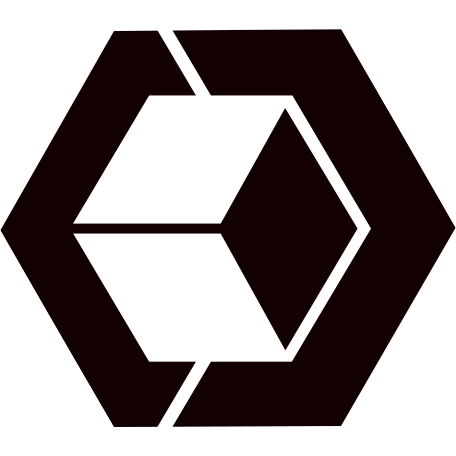Hi,
I’ve been running into quite typical “AttributeError: ‘open3d.open3d.geometry.PointCloud’ object has no attribute ‘estimate_normals’” with my Open3D use with Python on Windows, which should be avoided by building open3d from source (am I correct?) and same with voxel_down_sample and draw.geometry functions. The things; I don’t understand a thing about building from source and should I actually do compiling or building from source? Refering to this documentation: http://www.open3d.org/docs/0.10.0/compilation.html
First of all;
- " For easy compilation, we have included source code of all dependent libraries in the
3rdpartyfolder. Therefore, we don’t need to install any dependencies." <-- What? Where is this folder? - " The CMake GUI is as shown in the following figure. Specify the directories, click
Configureand choose the correct Visual Studio version (e.g.,Visual Studio 16 2019 Win64), then clickGenerate. This will create anOpen3D.slnfile in the build directory." <-- I’ve never used CMake, so I have no idea how to use this. Is the referring to open3d I’ve installed through Conda on: C:\Users\eljal\Open3D\python\open3d ? - “:: Run one of the following lines based on your Visual Studio version
cmake -G “Visual Studio 16 2019 Win64” …” <-- I just see that my freshly installed Visual Studio is 2019, how should I know is it 16 or something else? Can’t get this to work either.
There must be a more straight-forward way for me to avoid those errors. I wonder why I can’t just get open3d to work with normal pip install, but rather I have to figure out all this?
My new work tasks require me to use open3d, so I must get this to work. Any help is appreciated.
I’m supposed to use open3d for analyzing point cloud data with Python and prefer to use either Jupyter Notebook or Google Colab.